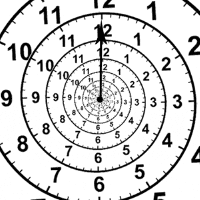Recherche
Résultat de la recherche
Vous recherchiez le terme suivant :css
Page 11 - 15 sur un total de 17 page(s) , résultats de la recherche classés par pertinence
11.
Astuces CSS Pour une vidéo responsive
...astuces css
/ pour une vidéo responsive css
/
/ videos /
.parent {width:95%; margin:50px auto;} .parent h5 {padding:0; margin:0; font:normal 16px/24px verdana, arial, sans-serif; color:#666;} / set the 'wrap' with a percentage bottom margin so that this is responsive / .wrap {position:relative; width:100%; height:0; margin-bottom:10%; overflow:hidden;} / use overflow:hidden to crop the left and right overlap of the resized video / / calculate the height of the 'wrap' depending on the aspect ratio required / .ratio-16-9 {padding-top:calc(100%/(16/9));} .ratio-3-2 {padding-top:calc(100%/(3/2));} .ratio-4-3 {padding-top:calc(100%/(4/3));} .ratio-16-9 iframe {width:100%; height:100%; position:absolute; top:0; left:0;} / as the original video has the aspect ratio 16:9 the width and height of the iframe is 100% / / the new width is the new height the original aspect ratio */ / the left position is the (wrap width - the new width) divided by 2 / .ratio-3-2 iframe {width:calc((100%/(3/2)) (16/9)); height:100%; position:absolute; top:0; left:calc((100% - ((100%/(3/2)) (16/9))) / 2);} .ratio-4-3 iframe {width:calc((100%/(4/3)) (16/9)); height:100%; position:absolute; top:0; left:calc((100% - ((100%/(4/3)) (16/9))) / 2);} / fin videos / .embed-responsive {position: relative;display: block;height: 0;padding: 0;overflow: hidden;} .embed-responsive .embed-responsive-item, .embed-responsive iframe, .embed-responsive embed, .embed-responsive object { position: absolute; top: 0; left: 0; bottom: 0; height: 100%; width: 100%; border: 0;} .embed-responsive.embed-responsive-kat { padding-bottom: 100%;} .embed-responsive.embed-responsive-16by9 {padding-bottom: 56.25%;}
.embed-responsive.embed-responsive-4by3 {padding-bottom: 75%;}
html
<!-- 16:9 aspect ratio -->
<div class="embed-responsive embed-responsive-16by9" align="center"><video class="embed-responsive-item" controls="controls" width="300" height="150">
<source src="http://cdn1...
13.
Astuces CSS Boîtes de même hauteur avec flex
...astuces css
code boîtes de même hauteur avec flex en css
code pur, ajouter ces lignes au fichier style. css
code
code css
code
#uptab .wrapper { display: flex; } #uptab0, #uptab1, #uptab2, #uptab3, #uptab4 { flex-grow: 1; }
sur ce site avec la skin chronica, voilà le code, avec en sus un alignement en colonne dans les media queries pour les petits écrans :
div#downtab .wrapper, div#toprow1 .wrapper { display: -webkit-box; /* old - ios 6-, safari 3.1-6, bb7 *
display: -ms-flexbox; /* tweener - ie 10 */
display: -webkit-flex; /* new - safari 6.1+. ios 7.1+, bb10 */
display: flex; /* new, spec - firefox, chrome, opera */
align-items: stretch;
}
@media all and (max-width: 600px) {
div#downtab .wrapper, div#toprow1 .wrapper {flex-direction: column;} #toprow1,#downtab {max-width:100%;}}
...
14.
Astuces CSS Espaces dans le titre du site
...astuces css espaces dans le titre du site
je voulais espacer un peu plus les mots du titre du site. donc j'ai
entré plusieurs espaces avec la barre d'espace dans la config.
mais adhoc les a tous rassemblés en un seul : pas moyen de voir les mots plus espacés.
alors, pour obtenir le résultat voulu, j'ai ouvert le fichier de config par ftp et j'ai ajouté des
 
entre les mots. j'obtiens le résultat voulu dans la page, mais c'est
très laid et très illisible pour le titre de la page dans l'onglet, qui
reprend tout en html.
une solution ? peut-être en css pour espacer les mots (pas les lettres) ???
je viens d'essayer avec succès le css word-spacing, par ex : word-spacing : 150% ou word-spacing : 2rem
...
Technique
Écolibre
Revue de presse RGPD
- Données personnelles : comment nous avons peu à peu accepté d’en perdre le contrôle - The Conversation (11 Dec 2023, 23h12)
- L'Union européenne adopte un nouveau cadre légal pour le transfert de données vers les États-Unis - RFI (10 Jul 2023, 21h36)
- L’Éducation Nationale officialise l’arrêt du déploiement d’Office 365 et de Google for Education dans les écoles (16 Nov 2022, 09h20)
- Meta menace de bloquer Facebook et Instagram en Europe (08 Jul 2022, 20h39)
- Un éditeur mis en demeure pour avoir collecté des données personnelles avec le module Google Analytics - eWatchers.org (01 Mar 2022, 16h42)
- L’utilisation de Google Analytics viole le droit européen, selon l’autorité autrichienne de protection des données – EURACTIV.fr (13 Jan 2022, 22h05)
- Pour la Cnil, c'est clair : il faut lâcher les Google Docs dans l’enseignement supérieur et la recherche (31 May 2021, 10h47)
- Health Data Hub: l’Assurance maladie s’oppose à Microsoft sur la gestion des données de santé (19 Feb 2021, 22h38)
- La justice européenne sabre le transfert de vos données vers les USA à cause de la surveillance de masse (16 Jul 2020, 14h55)
- Doctolib ne veut plus voir vos données médicales - ZDNet (29 Jun 2020, 08h52)
- Le Conseil d’Etat a-t-il autorisé les sites à bloquer les utilisateurs qui refusent les cookies ? - Libération (29 Jun 2020, 08h44)
- Souveraineté juridique : la soumission de la France aux lois américaines (2/11) (21 Jan 2020, 09h11)
- Généalogie : la numérisation des documents d’état civil est-elle libre ? (04 Dec 2019, 14h01)
- Hold-up sur les données de santé. Patients et soignants unissons-nous – Framablog (29 Nov 2019, 08h29)
- La France : premier pays d'Europe à généraliser la reconnaissance faciale (13 Oct 2019, 15h37)
- Les Américains accidentels attaquent la France à Bruxelles - Capital.fr (03 Oct 2019, 18h58)
- En France, la reconnaissance faciale attestera bientôt de votre «identité numérique» (06 Aug 2019, 13h32)
- Cookies : le drôle de jeu de la Cnil (11 Jul 2019, 21h45)
- Quantcast, la société derrière les fenêtres qui vous assurent que « le respect de votre vie privée est notre priorité » (27 May 2019, 11h13)
- Un cours en ligne gratuit sur la protection de la vie privée (08 May 2019, 13h19)
- L'Atelier RGPD : un cours en 4 modules sur le RGPD (16 Mar 2019, 20h46)
- Les défis éthiques de l’identité numérique (04 Mar 2019, 06h00)
- Le FBI peut avoir accès à certains tests ADN réalisés à la maison | Slate.fr (01 Feb 2019, 19h54)
- Les 3 niveaux de nos identités en ligne | InternetActu.net (30 Jan 2019, 08h41)
- Internet. Il est « impossible de protéger à 100 % » nos données personnelles (20 Dec 2018, 19h33)
- Entrée en vigueur de la nouvelle loi Informatique et Libertés et de son décret d’application | CNIL (13 Aug 2018, 20h52)
- RGPD: la vision de la vie privée est sacrée en Europe, mercantile aux États-Unis | Slate.fr (10 Aug 2018, 20h46)
- Le moment redouté est arrivé : Google Maps devient beaucoup plus cher pour les pro - Tech - Numerama (10 Aug 2018, 06h54)
- RGPD et Genealogie: Les vivants et les morts | the b@rrett blog (31 Jul 2018, 09h15)
- RGPD et nous et nous et nous ... (31 Jul 2018, 09h11)
- Le RGPD vu des deux côtés de l’Atlantique : des divergences philosophiques inconciliables ? (31 Jul 2018, 09h03)
- WHOIS et RGPD : l’Icann peine à endiguer la vague - ZDNet (16 Jul 2018, 21h40)
- Le RGPD va rebooter Internet : ouvrons le combat (12 Jun 2018, 08h00)
- Ce qu'il faut savoir pour tout comprendre au RGPD, le nouveau règlement de protection des données personnelles - Var-Matin (24 May 2018, 06h47)
- What the General Data Protection Regulation (GDPR) Means to Genealogy Bloggers and Others | Eastman's Online Genealogy Newsletter (06 May 2018, 14h19)
- Les assureurs veulent à tout prix mettre la main sur votre profil génétique | Slate.fr (04 May 2018, 07h55)
- 7 points d’éclaircissement sur le RGPD appliqué aux sites Internet | Alexandre Joly blog sur la sécurité informatique et la sensibilisation des entreprises et particuliers (11 Apr 2018, 14h53)